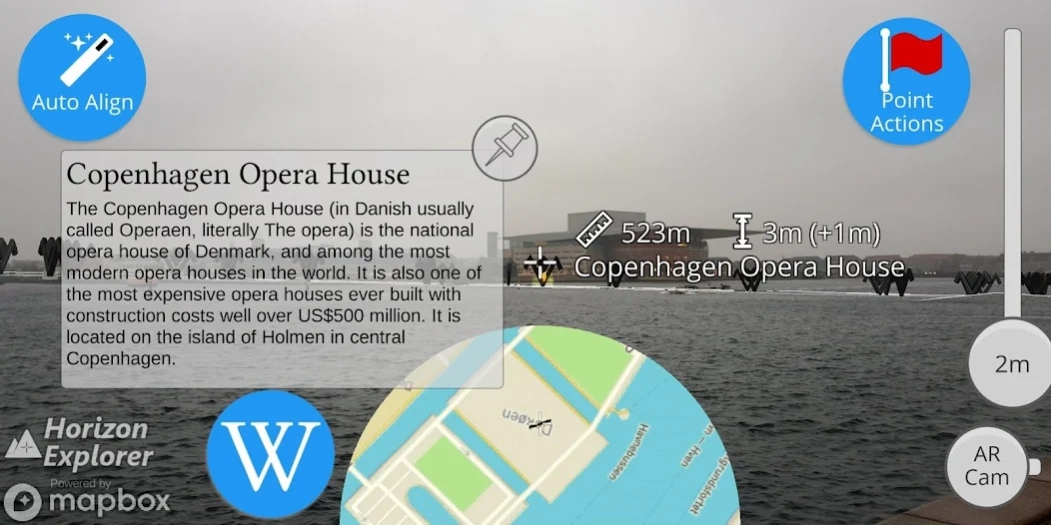Horizon Explorer AR 1.23.0
Free Version
Publisher Description
Horizon Explorer AR - Augmented Reality Identification of Mountains, Towns, Rivers, Airplanes & more
Point your camera at a landmark you can see on the horizon (eg. Mountain peak, Road, Lake, Building, Airplane) and see:
- Name of the landmark
- Distance from you
- Altitude (& relative to you)
- Map of surrounding area
- Nearby towns and cities
- Wikipedia info for any landmark with a Wikipedia page
- Altitude, destination, flight number, airspeed of any commercial airline plane
- Directions to landmark (opens in google maps)
- Street view for where you're pointing (opens in google maps)
Or use 3D Map mode:
- See terrain and hills laid out in front of you
- Move phone to fly around the map
- Roadmap / satellite / hybrid
- Search & display 3D-maps for anywhere worldwide
- Distance, altitude and landmark names
- Markers on hill & mountain peaks
- Infinite scroll
Horizon Explorer works worldwide, but works best on top of a hill with an unobstructed view of your surroundings. You can drag the horizon line with your finger to line up with the camera if the automatic tracking is not working very well. Or try waving your phone around in the air in a figure 8, then press "align using compass" to calibrate the compass.
Live airplanes: Enable planes from the settings menu, then point at a plane to see the flight number, origin, destination, altitude and current airspeed of any commercial airline plane you can see.
If you are in a tall building, or otherwise not standing on the ground, enable "Tall Building mode" and optionally set your altitude using the slider.
Horizon Explorer will show mountain & hill peak names, lakes or forests, the names & designations of roads, and many buildings.
Wikipedia Information will be displayed for anything that has a Wikipedia article with a location set on the article.
About Horizon Explorer AR
Horizon Explorer AR is a free app for Android published in the Geography list of apps, part of Education.
The company that develops Horizon Explorer AR is Arrow Software Development. The latest version released by its developer is 1.23.0.
To install Horizon Explorer AR on your Android device, just click the green Continue To App button above to start the installation process. The app is listed on our website since 2019-12-13 and was downloaded 0 times. We have already checked if the download link is safe, however for your own protection we recommend that you scan the downloaded app with your antivirus. Your antivirus may detect the Horizon Explorer AR as malware as malware if the download link to com.arrowsd.horizonexplorer is broken.
How to install Horizon Explorer AR on your Android device:
- Click on the Continue To App button on our website. This will redirect you to Google Play.
- Once the Horizon Explorer AR is shown in the Google Play listing of your Android device, you can start its download and installation. Tap on the Install button located below the search bar and to the right of the app icon.
- A pop-up window with the permissions required by Horizon Explorer AR will be shown. Click on Accept to continue the process.
- Horizon Explorer AR will be downloaded onto your device, displaying a progress. Once the download completes, the installation will start and you'll get a notification after the installation is finished.